Went to campus. Got caught in a rain storm. Now sitting at my desk completely soaked…
Went to campus. Got caught in a rain storm. Now sitting at my desk completely soaked…
I can’t think of a sports parallel to F1 summer break. In the middle of the season, they take 2 weeks off where NO ONE on the team can work. They can’t even send an email. Everyone gets a 2-week vacation by rule. (I wonder if social media teams schedule the posts that appear during break.)
McSweeney’s with a gem: The EM dash responds to the AI allegations
An insightful read from the Nieman Lab on NY Times v Sullivan, the 1960s Supreme Court decision that is the foundation of modern American press freedom. Worth a read to understand how lawsuits were weaponized by politicians, and how NYT v Sullivan changed that.
This blog post about additive and extractive technologies by Cal Newport makes me think about the different tools I use daily. I specifically thought of @manton and some of the choices he’s made with Micro.Blog to be less extractive.
Really enjoyed the Fantastic Four. Fun story with great art direction. I adore anything retro futuristic.
Two new typefaces: SbB Nineteen 75 is a free download and SbB Certiphica will be available soon at MyFonts
In honor of my 50th birthday today, I decided to release a free font: SbB Nineteen 75.
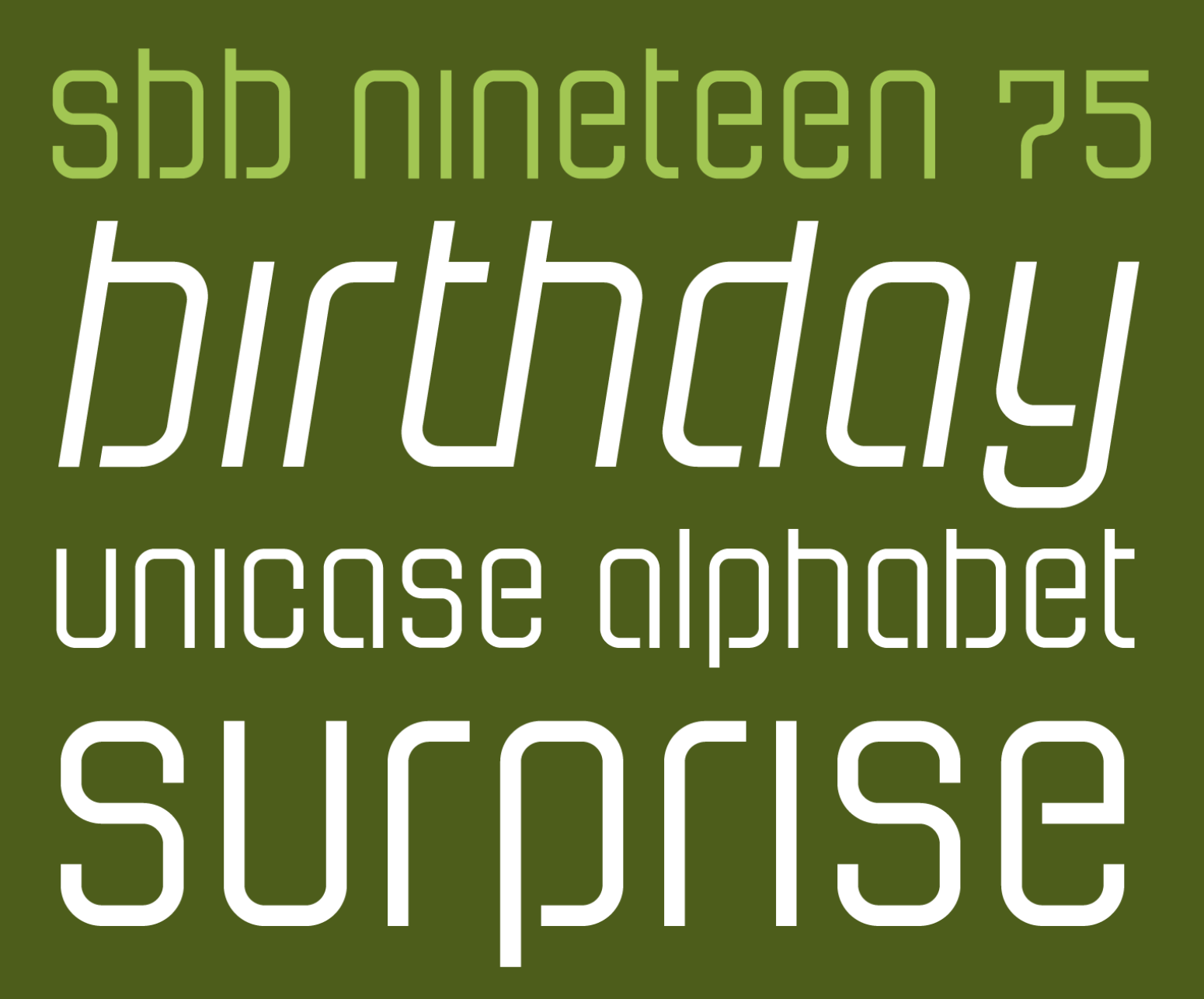
Fell asleep after working on a paper for grad school. Just woke up to a nightmare that I’d actually turned it in… And it is NOT ready to be turned in yet. So rough. Anyway, been a while since I had a grad school nightmare. 🤣 I’m going back to sleep.
This paper for my independent study is a mess. I’ve read a lot, and I like where it’s going, but combining everything isn’t going well.
When Liz asked me what I wanted to do to celebrate my 50th birthday, I told her that I wanted to go to a Cubs game in Wrigley. I hadn’t been to Wrigley since 1988 when we moved back to South Carolina. Liz and I decided to make it happen, albeit a week before my birthday. Instead of dropping one image at a time, I figured I’d take more of a photo essay approach.
I really do think there is something to this: How TV Trained Us to Be Conspiracy Theorists.
I’m changing my pricing strategy for my typeface designs
We got some breakfast Hot Pockets and they no longer ship with a paper “crisper” sleeve, instead recommending an air fryer for a crispier crust.
Excited that Cotton Bureau has finally added custom stickers. I added a few sticker designs, including my old film camera stickers.

Me: I really need to wrap up this paper on deprofessionization in the design industry so I can move on to working on my dissertation.
Also me: Digging FOUR papers out from past classes that I never did anything with and revisiting them.
Waking up to big F1 news. Christian Horner out at Red Bull. I guess losing to Nico Hulkenberg at Silverstone was the last straw. Is Max now more likely to leave for Mercedes? Less likely?
I built a set of adorable icons on Fontstruct.
A quick comparison of two shots at a baseball game show the promise of Adobe’s computational camera app.
Fireflies baseball. A beautiful night to catch a minor league game.
