Saw this last week and I’m still thinking about it…
Procrastination is not a time management problem. It’s an emotion management problem.
Saw this last week and I’m still thinking about it…
Procrastination is not a time management problem. It’s an emotion management problem.
Took the modular numerals from the 2025 McLaren F1 livery and built a font on Fontstruct.
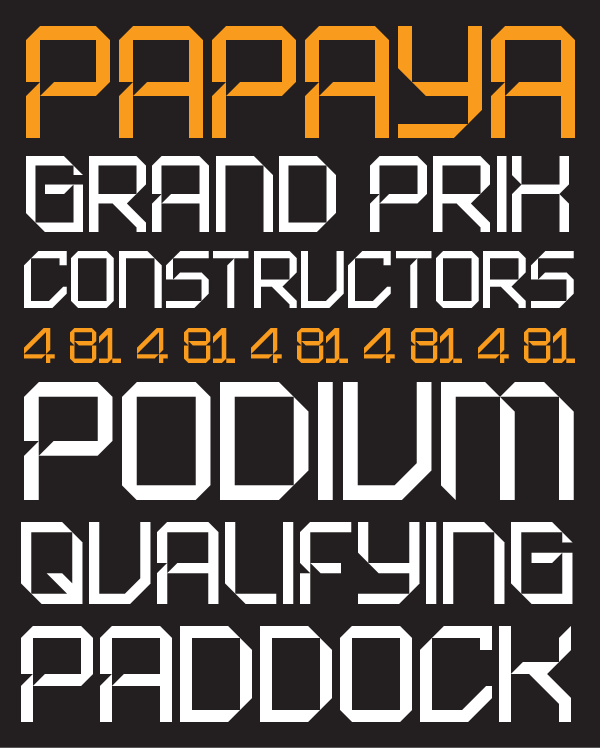
I’m ready for an F1 race that doesn’t take place in the middle of the night where I live. I want to watch the Chinese Grand Prix tonight, but 3 am is… inconvenient. I love that this sport travels the world, but varied start times is one of the consequences of that.
Dave Winer writing about the “the Writer’s Web”:
The web was initially designed for writers. Styling, links, paragraphs, titles (at all levels). The ability to edit. No character limits. That’s what we had to work with when we started blogging in the mid-late 90s.
What happened to the writer-centric web I loved in the late 1990s? Building a regular readership is challenging. In the earliest days, sites linked to other sites. Bloggers shared work from other bloggers. RSS provided the ability to subscribe to sites, but after Google killed Reader, the focus turned exclusively to search engines and social media. The competition to be at the top of the search results reshaped writing on the web. The ever-changing social media algorithm provided an audience for writers, but maintaining that audience changed the nature of writing on the web.
Blogs became about ad revenue. Search engine traffic and optimization. Building a “side gig.”...
Today was disappointing. Tomorrow will be better.
I’ve settled into a morning routine of playing Apple News+ games in the morning: Quartiles, Mini Crossword, Soduku. It’s funny that I play these games more than I play Apple Arcade games, which are also included in my Apple One bundle.
I accidentally started listening to an old playlist that is much happier and more upbeat than my normal playlist. And wow, that makes a difference.
Stayed up late last night to watch the Australian Grand Prix. Rainy races are so incredibly stressful.
Our clothes dryer died on Thursday when my wife Liz was home sick trying to get some rest. She searched the web and diagnosed the problem right away — a broken belt. After finding a YouTube video showing how to fix it, she decided that we could fix it on our own.
This dryer is old by modern standards — 14 years old. We bought it before our youngest child was born. The store we purchased it from, H.H. Gregg, has long since closed.1 The washing machine that we bought to go with it died years ago. I wondered if it was even worth repairing, but I watched the video and agreed that it looked pretty straightforward. Our local Lowe’s had a compatible belt in stock and it was only $16.99. I figured if we couldn’t make it work, we’d invested less than $20 in the repair.
This...
I’m curious how font foundries are structuring licenses for web apps like Canva or Adobe Express, especially when implemented at an enterprise scale.