Prom pictures for my Jilly.




Prom pictures for my Jilly.




I’m writing a paper for class and I’ve just had to cite myself for the first time. That’s a pretty funny feeling…
I know that students love the food delivery robots, but my favorite campus robot is the little grass cutting bot over by the observatory.
I need to finish a couple of class projects for the semester, but instead, I’m designing typefaces.
Slate Auto announced their new electric pickup truck this week, and I’m intrigued. If you haven’t heard about it, the Slate is a barebones electric truck — intended to be customized — all for under $20,000 with current Federal EV incentives.1

Some of these ideas have been tried before. Jeeps have always promoted modularity and customization. The Slate uses plastic body panels like Saturn did. Toyota tried to target youth with Scion, which was intended to be heavily customizable. But Slate takes these concepts further. Much further:
The Cubs' offense is fun to watch this year. I’m glad they score lots of runs, because the team sure gives up lots of runs.
About 16 years ago, I started playing around with Fontstruct, an online tool for crafting modular typefaces. I’ve released 48 designs on Fontstruct and some of those have served as prototypes for designs that I finish in Glyphs, my favorite type design app. I tend to work in Fontstruct intensively for a while, and then disappear for a year or more. But I love the tool and contribute as a “Patron.”
Lately, I’ve been on quite the streak.
SbB Papaya. I was watching F1 and McLaren uses some modular numerals on their cars. Based on those numbers, I built an entire design. I wasn’t sure if the look was going to extend through the whole character set, but the design actually works pretty well. And as a bonus, the Fontstruct team selected it as a top pick.
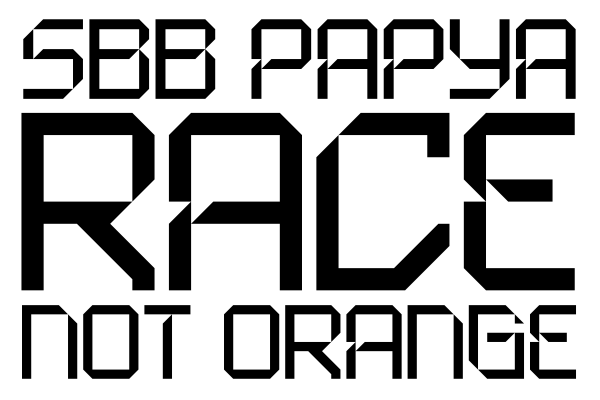
SbB Powercore. I’ve had...
Happy Easter from Team Wertz!

Quick favor. I need a few more responses for a pilot study on social media use that I’m doing for a grad school class. It’s a simple Google Form. Completely anonymous and it won’t be used for published research. It’s just for practice – and a grade. Thanks!
Watching the Rocketeer because it’s fun to watch the good guys fight the Nazis.