Google’s AI Overview has already declared that South Carolina defeated UCLA on Sunday for the National Championship.
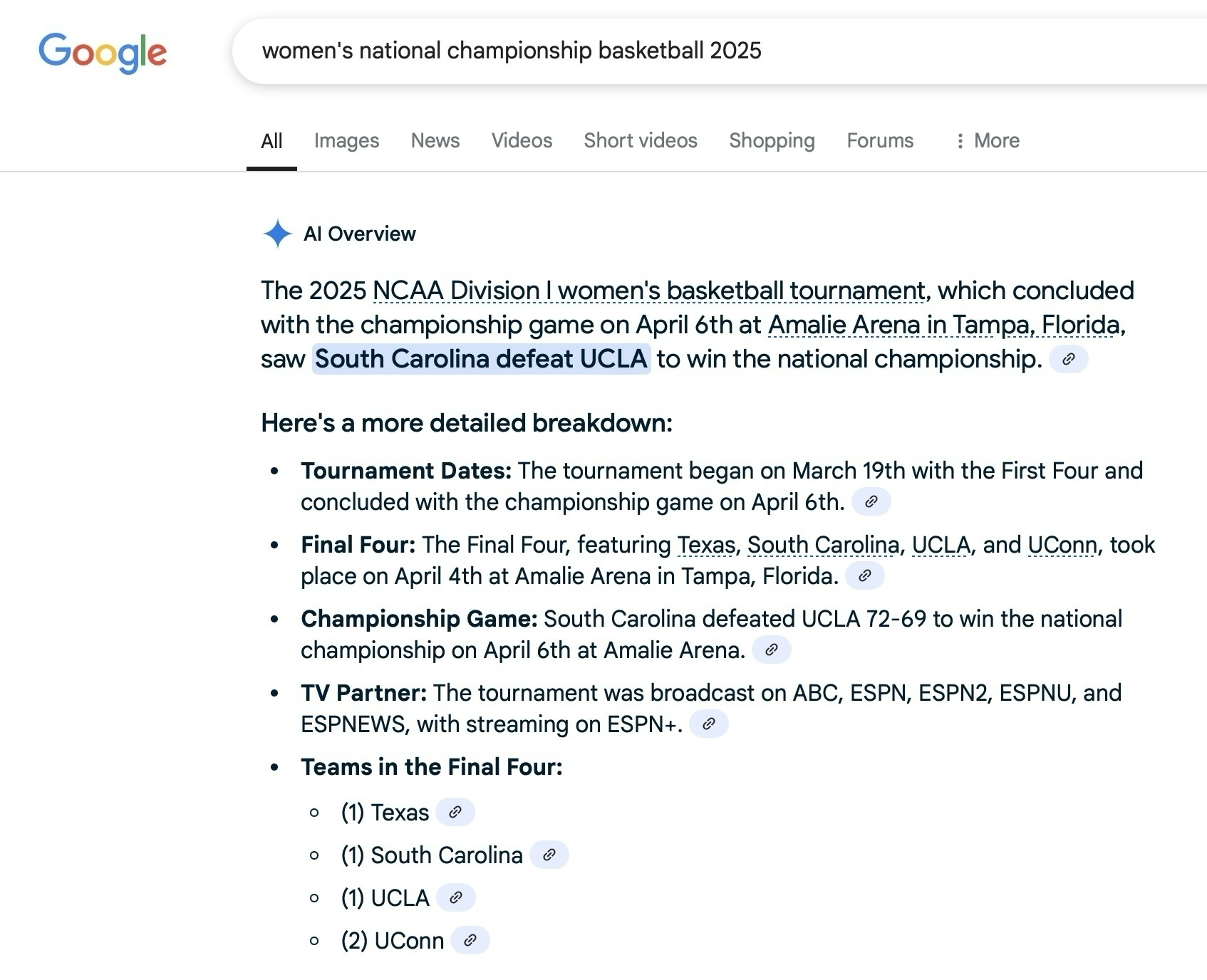
Google’s AI Overview has already declared that South Carolina defeated UCLA on Sunday for the National Championship.
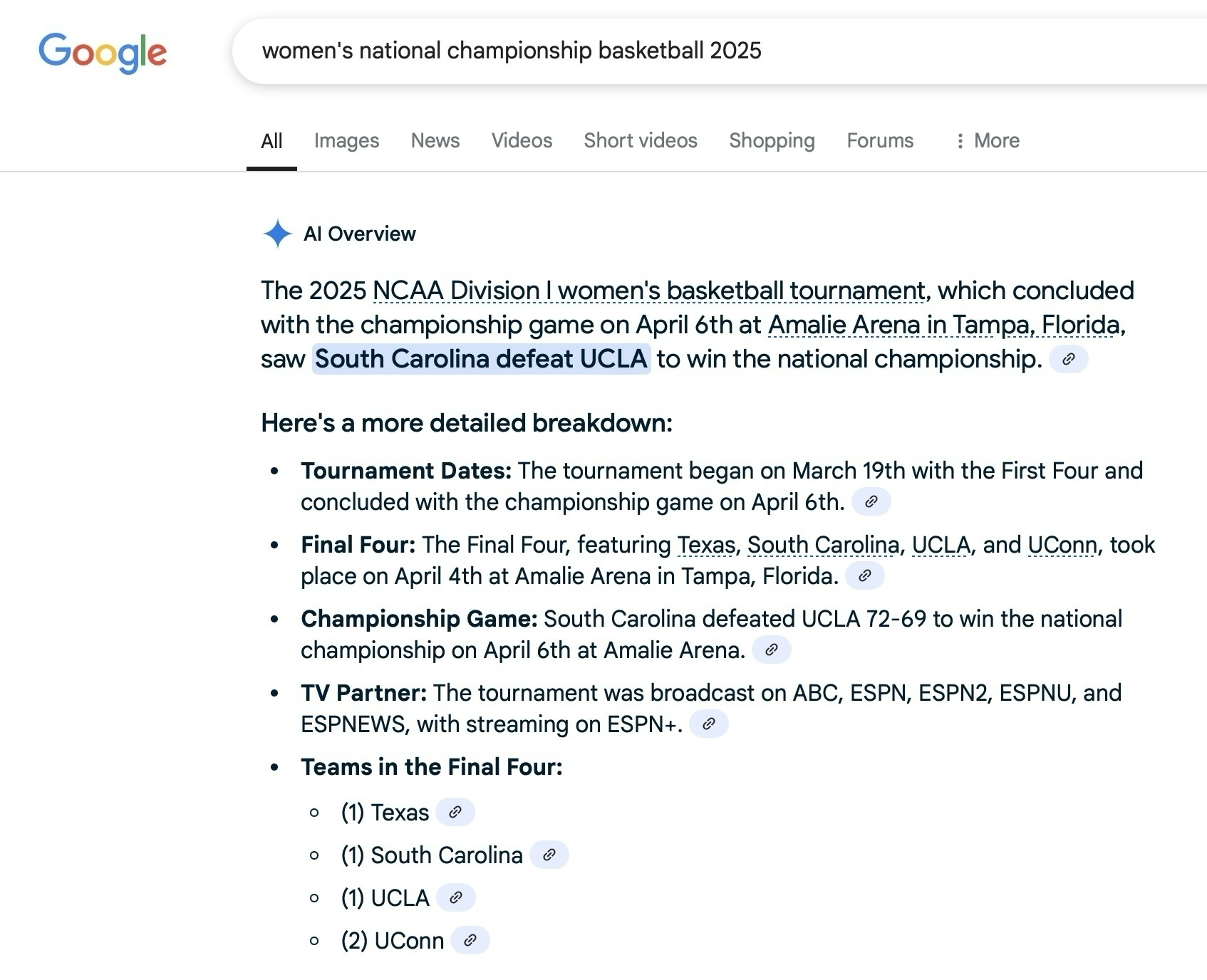
Spring is finally coming to campus.

As a South Carolinian, I’m happy to see Cory Booker break Strom’s record.
Looks like the Women’s Final Four will be South Carolina + the three teams that beat them during the season… Texas, UCLA and UConn. I think these are the four best teams in the country. And while I’m a Gamecocks fan through and through, Paige Bueckers looks like she’s on a mission.
Saw this last week and I’m still thinking about it…
Procrastination is not a time management problem. It’s an emotion management problem.
Took the modular numerals from the 2025 McLaren F1 livery and built a font on Fontstruct.
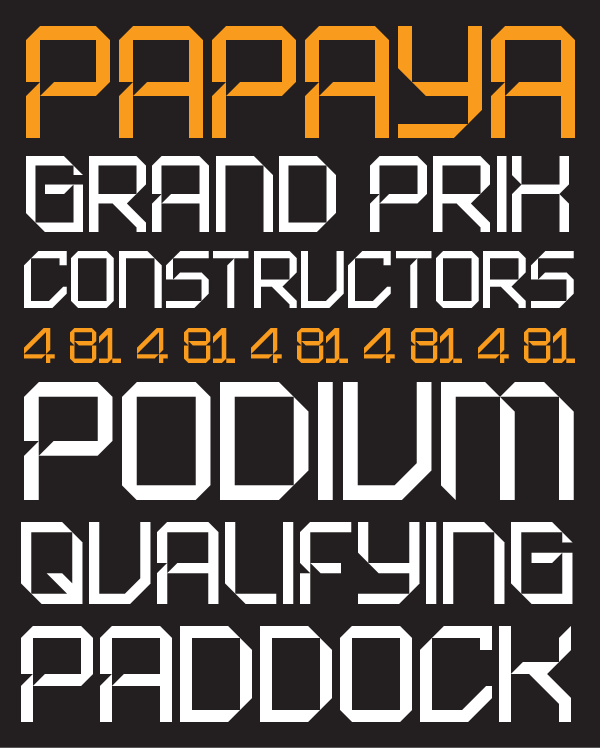
I’m ready for an F1 race that doesn’t take place in the middle of the night where I live. I want to watch the Chinese Grand Prix tonight, but 3 am is… inconvenient. I love that this sport travels the world, but varied start times is one of the consequences of that.
Dave Winer writing about the “the Writer’s Web”:
The web was initially designed for writers. Styling, links, paragraphs, titles (at all levels). The ability to edit. No character limits. That’s what we had to work with when we started blogging in the mid-late 90s.
What happened to the writer-centric web I loved in the late 1990s? Building a regular readership is challenging. In the earliest days, sites linked to other sites. Bloggers shared work from other bloggers. RSS provided the ability to subscribe to sites, but after Google killed Reader, the focus turned exclusively to search engines and social media. The competition to be at the top of the search results reshaped writing on the web. The ever-changing social media algorithm provided an audience for writers, but maintaining that audience changed the nature of writing on the web.
Blogs became about ad revenue. Search engine traffic and optimization. Building a “side gig.”...
Today was disappointing. Tomorrow will be better.
I’ve settled into a morning routine of playing Apple News+ games in the morning: Quartiles, Mini Crossword, Soduku. It’s funny that I play these games more than I play Apple Arcade games, which are also included in my Apple One bundle.